In this Amazon Baby Registry Review, I’m sharing the benefits and features that I liked plus all the tips and tricks for setting up your registry list on Amazon and utilizing these perks that come with it. Why should you choose Amazon for your baby registry? Is the Amazon Baby Registry worth it? How does the registry completion discount work? All these questions and more will be answered in this comprehensive review. I will also share what I disliked about the Amazon registry. (Spoiler alert: it’s not a long list)
Disclaimer: Some links on this page are affiliate links and as an Amazon Associate, I earn from qualifying purchases
Is the Amazon Baby Registry Worth It? Everything You Need to Know to Get Started
When setting up my baby gift registry, the Amazon Baby Registry was a top choice for me because I like all things Amazon. After doing a feature comparison between various baby registry websites, it had most of what I was looking for in a baby registry.
It is not only one of the most popular baby registry websites available online, but it has millions of items to choose from. You can find just about anything you need to add to your registry on Amazon. In addition, you can add items from other online stores to your Amazon Baby Registry using the universal registry feature.
Like something in a different store? Yep, you can still add it to your registry. Isn’t that awesome?
From my experience, the Amazon Baby Registry is one that I love and would recommend. If you are hosting a baby shower, keep your baby shower date in mind when setting up your baby registry. It is good practice to have your registry ready a few weeks before your baby shower to allow your guests enough time to shop from your registry list.
Speaking of baby showers, whether or not you are having one, it is still a good idea to create a baby registry. A baby registry allows you to have all the items on your wish list in one place to keep track of and check off as you purchase them. Of course, there are many other benefits of having an Amazon baby registry, which I will share in a few.
In this case, where you are not constrained by a baby shower date, you can create your Amazon Baby Registry as early or as late as you want. You can even create it after the baby is born!
That said, in my opinion, the best time to create your baby registry is early in your third trimester (between 27 and 30 weeks). This will allow you enough time to get everything you need before the baby is born, pack your hospital bag with essentials, and plan for what to get after the baby arrives.
Download this newborn essentials checklist to help you identify the must-have newborn baby items to add to your Amazon Baby Registry.

Do I Need an Amazon Prime Membership to set up a registry on Amazon?
Being an Amazon Prime member is NOT a requirement for creating your baby registry on Amazon. However, Amazon Prime members do get extra benefits that non-prime members don’t. For example, Prime members receive a 15% Amazon Baby Registry Completion Discount while non-members receive 10%. A few other differences in benefits that may apply will be outlined in the detailed baby registry benefits review section.
Get your 30-day Amazon Prime free trial
I was an Amazon Prime member for years before I needed an Amazon Baby Registry. I would recommend it for the additional perks and potential savings that come with it. Now that I have an infant and we are utilizing the diaper discount and the free shipping, I appreciate it even more.
The diaper discount and registry completion discount are such great perks from the Amazon Baby Registry and I explain exactly how they work in the next section.
Are you wondering what exactly you should be looking for in a baby registry website to know if it is a perfect fit for you? This Baby Registry Guide was created just for you. Find out exactly what you need to look for in a baby registry. This comparison of the most popular registry websites and their features will provide you with all the information you need to make the best choice.
For a step-by-step tutorial on creating your Amazon Baby Registry and how to find someone else’s baby registry on Amazon, keep going, it is all detailed in this post.
Related: 21 Funny, Creative and Cute Pregnancy Announcement Ideas To Surprise Your Husband
7 Amazon Baby Registry Benefits – What I loved about the Amazon Baby Registry
1. Free Welcome Box

Once I set up my Amazon Baby Registry, I received a free welcome box with items worth $35. These included some diaper and baby wipe samples, a nice baby blanket, and other freebies.
My favorite item in the welcome box was the Dr. Brown’s feeding bottle which we really put to use after the baby was born. Most of the items included in the Amazon Baby Registry Welcome Box were quite useful, so I really appreciated the gift.
2. The convenience of the online shopping experience
For the second half of my pregnancy with our second baby, I was on complete bed rest due to a high-risk pregnancy. Because my movement was so restricted, online shopping was a necessity rather than a choice. The convenience of an Amazon Baby Gift Registry was the best thing that could have happened to me in this period.
I added all the baby items I wanted to the baby registry and had them delivered to our doorstep. All that without ever having to leave my bed? Easy Peasy!
Needless to say, setting up my Amazon Baby Registry was a very welcome distraction while I was on bed rest.
3. Huge selection and Universal Registry Option
Amazon has a huge selection of items making it easy to find whatever baby items you want. Whatever my preferences were, I did not struggle to find the items I wanted to add to my registry list.
When making your registry list, feel free to add your pregnancy and postpartum essentials and your breastfeeding essentials. Even if nobody else buys them for you, you can apply the Amazon Baby Registry Completion Discount when purchasing them.
Universal Registry
I did not find the need to use this as all the items I needed were available on Amazon. However, you can utilize the universal registry feature to add items from any other shop. If you have a specific small business you would like to purchase from, you can add it to your Amazon Baby Registry.
When someone decides to buy an item that is in your universal registry and not on Amazon, they can mark the item as reserved so that other people see that the item has already been purchased. The person is then redirected to purchase in the other store. Notably, these items from other stores are not eligible for the completion discount since they aren’t from Amazon.
The beauty of a universal registry is that you get to manage all the items you wish for from one list and reduce the risk of getting multiples of the same item from different people.

4. Easy to Set up + Mobile app
The Amazon Baby Registry is super easy to set up and add items. You can also access your Amazon Registry through the mobile app. This makes it easy to manage your registry, add items, and even process returns on your mobile phone.
The registry contains a comprehensive checklist that you can go through to ensure you don’t forget anything. You can also download this newborn essentials checklist for use.
Moreover, an “Add to Baby Registry” button is conveniently positioned below the Add to Cart and Buy Now buttons to help you add items to your registry list whenever you are shopping on the Amazon website.
5. Amazon Baby Registry Completion Discount
Amazon offers a 10% completion discount (15% for Amazon Prime members) on all items left on your registry, 60 days before the due date. This discount can be used up to 60 days after the due date, making it available for a total of 120 days. (Read the guidelines here)
How To Utilize the Amazon Baby Registry Completion Discount
When you become eligible for the completion discount (60 days to your indicated due date), a message will appear at the top of your Amazon Baby Registry letting you know how much discount you are eligible for (10-15%).
A link to redeem the discount is also displayed in the registry. These apply unless your registry has not been active for more than 14 days, in which case you will not be eligible for a discount yet. So be sure to create your registry early.
The discount can be used on up to 2 orders of maximum $2,000(USD).
To Redeem Your Amazon Baby Registry Completion Discount:
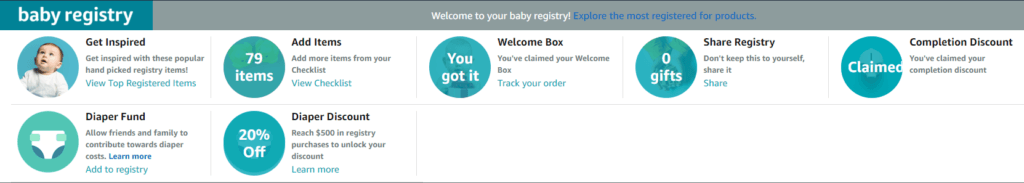
- Click on the message displayed on your baby registry when you become eligible to access your Completion Discount View. This will show all the eligible items and your discount amount.
- Add the eligible items to your shopping cart
- The Completion Discount will be applied at checkout to all eligible items.
A few things you need to know about the Amazon Baby Registry completion discount:
- The completion discount does not apply to all items, it only applies to items that are sold and shipped by Amazon or fulfilled by Amazon (as you can see in the image below). Always check the Completion Discount View in your registry for item eligibility.
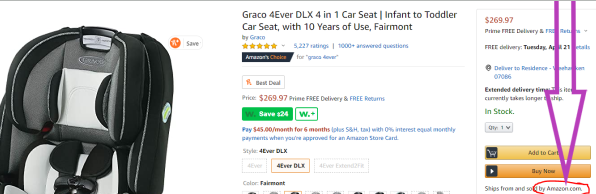
- For the discount to apply, you have to add items to the shopping cart from your registry and not from the general shopping area.
- To get the 15% discount applicable to Prime members, you have to be an Amazon Prime member at the time of redeeming the discount. You can join Amazon Prime after creating your registry and be eligible for the 15% discount. Just as long as you haven’t redeemed your discount already and you are within your eligibility window (60 days before and after due date).
Use this link to get a 30-day free trial of Amazon Prime.
6. Registry Diaper Discount
This gets you 20% off eligible diaper purchases if you reach $500+ in products purchased from your Baby Registry. You can use this benefit for one year after your due date or until you get $300 in diaper discounts, which is the maximum allowed.
How the Amazon Registry Diaper Discount Works:
- Setup your Amazon Baby registry and add items to it.
- Reach $500 in items bought from your Registry. It does not matter whether these were purchased as gifts by family and friends or by yourself.
- On your due date, which is the baby’s arrival date you entered in your baby registry settings, Amazon automatically applies a 20% promo code on all eligible diaper purchases (shipped and sold by Amazon). The discount is applied at checkout.
- To access this discount you need to shop for the diapers through the Diaper Discount page which you access from the top of your baby registry.
- To maximize your savings and get up to 40% off on diapers, you can combine this benefit with the “subscribe and save” benefit.
7. 365-Day Return Period For Gifts
Gifts purchased from your Amazon baby registry have a 365-day return period. However, items that you buy for yourself from your registry have a 90-day return period.
How to return an gift purchased from your registry:
- Go to your Baby registry
- Click on “Thank You List & Returns”
- Select the item you would like to return
- Click on “Return Item”
- Follow the prompts to complete the return.
Other Benefits Of The Amazon Baby Gift Registry
- Mobile registry
- Universal registry
- Competitive pricing
- 90-day return period on items purchased by the registry owner
- Fast, free shipping (on orders over $25 for non-Prime members)
- Wonderful customer service
What I did not like about the Amazon Baby Registry

As with all good things, the Amazon baby registry has a few things that can be considered downsides to it:
- The 365 day return period advertised is only applicable to items given as gifts, the 90-day return period for items bought by the registry owner isn’t long. Especially when you compare it to other registries. Target, for example, has a 1-year return period for items bought on your registry.
- There are certain baby items, like blankets, that I would prefer to touch and feel before buying and obviously this is not possible as Amazon is an online shop.
Despite the challenges, the things I did not like about the Amazon Baby Registry were not deal-breakers for me. I enjoyed utilizing all the benefits of Amazon.

How To Create a Baby Registry on Amazon
Do you want to start creating your Amazon Baby Registry? This step-by-step tutorial will show you how to create your registry from scratch in just a few minutes. I have simplified the process into 4 easy steps that will have you set up with a baby registry on Amazon in no time.
How to Set Up a New Amazon Baby Registry in 4 Easy Steps
Now that we have agreed that an Amazon Baby Registry is a great choice, setting up your registry should not be that hard.
However, if you are anything like me, I know that pregnancy tends to make everything just a little harder. So, I’m going to simplify the process for you and outline the exact steps you need. Just follow this guide and by the end of it, you’ll have your baby registry up and running.
One more thing off your plate, yay!
Related: Shop My Favorite Pregnancy Items
Step 1 : Log In and Access the Amazon Baby Registry Homepage
First things first, to start creating your baby registry click here. You can also log in to your Amazon Prime account (use this link for a 30-day free trial if you don’t have an account already) and enter ‘baby registry’ in the search box.
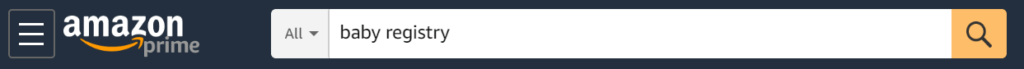
The baby registry screen like the one shown below will come up.

Click on the yellow button to create a new Baby Registry. You will need to sign in if you already have an Amazon account or create a new Amazon Account.
It only requires your email address or phone number if you are opening a mobile account.
If you are looking for someone else’s baby registry there is an option just below the yellow button that says “Find a Baby Registry”. This is actually a good idea when you are looking for inspiration.
If, for example, you saw some items on someone’s registry sometime back and liked the items on their registry but now you can’t remember what exactly it was, just type in their names and go to their baby registry for inspiration.
I have been known to type random names and just check out their baby registries for fun & inspiration ( blame bed rest boredom for that ?)
Step 2: Set Up the Access Options for Your Amazon Baby Registry
If you don’t want your baby registry to be public you can keep it private or make it only available to people with whom you choose to share the link.
Use the buttons appearing as on the screenshot below to pick your preferred option.
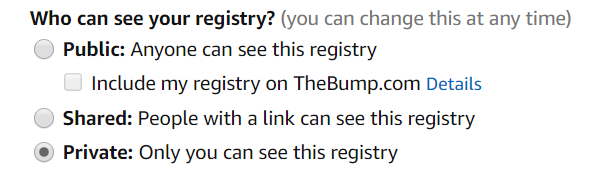
You don’t need to worry about everyone having access to your registry if that’s not your style. Of course, if you want it to be public that’s also awesome.
Don’t have a baby registry yet?
–>>>Create Your Baby Registry Here. <<<–
It will only take you a few minutes and it’s FREE to create one.
Step 3: Create Your Amazon Baby Registry Profile
The next step is for you to create your profile following the instructions given which are pretty straightforward. Some of the things you will be asked are your due date, your address, gift options among other things. Your shipping address is kept confidential.
Under gift options, you can choose to register for Amazon Gift Cards, Diaper Fund, and Group gifting.
With group gifting, you select a price limit over which group gifting is allowed for a gift. E.g. you can allow group gifting for all gifts over $100.
I think this is a wonderful idea because then you can add an expensive item to your registry for group gifting without the expectation that one person should gift you a super expensive item.
Step 4 : Finalize the Set Up for Your Amazon Baby Registry
Click on Create My Baby Registry and you are good to go.
Now you can go ahead and start adding items to your baby registry
How To Delete Your Amazon Baby Registry
If you want to delete your baby registry, here is what to do:
- Go to your baby registry.
- Click on menu (circled red in the below image)
- Select Registry Settings
- At the bottom of the settings page select “Delete your registry”
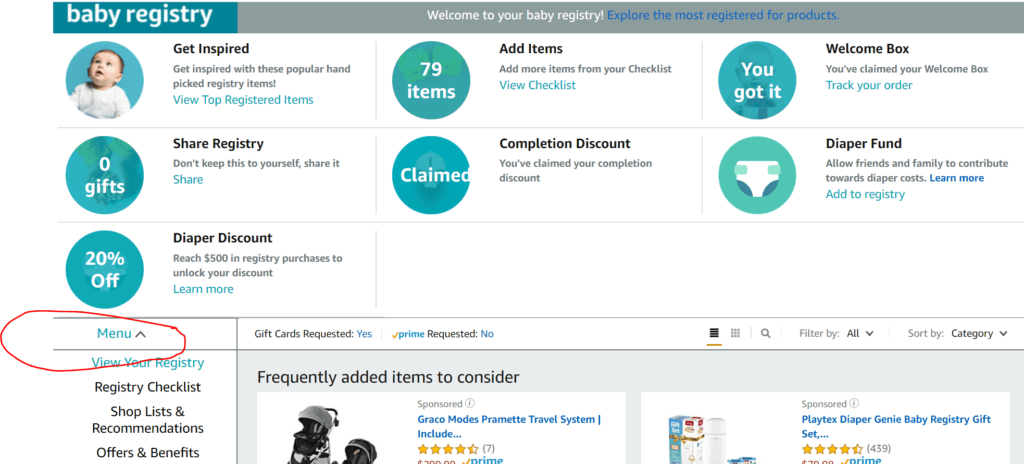
Next: Select registry settings
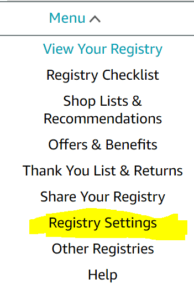
Select Delete your registry

Don’t have a baby registry yet?
–>>>Create Your Baby Registry Here. <<<–
It will only take you a few minutes and it’s FREE to create one.
How To Create a Second Amazon Baby Registry
The steps are similar to deleting your registry except that at the bottom of the page you select Create a new Baby Registry instead of deleting.
- Go to your baby registry.
- Click on Menu
- Select Registry Settings
- At the bottom of the settings page click on the yellow button “Create a new Baby Registry”
Bonus Tip:
You don’t need to host a baby shower or have people who want to gift you to set up your registry.
If you are planning to do any shopping at all for baby items from Amazon then just create a baby registry and add those items into it. If you are going to spend money on Amazon for your baby then you might as well get the benefits, right?
I personally set up my Amazon Baby Registry for my own convenience as well as the perks that come with it. And by that I mean the free welcome box, free 365-day returns on most items, and of course the 15% discount completion discount.
Have you set up your baby registry yet? What did you love about it?
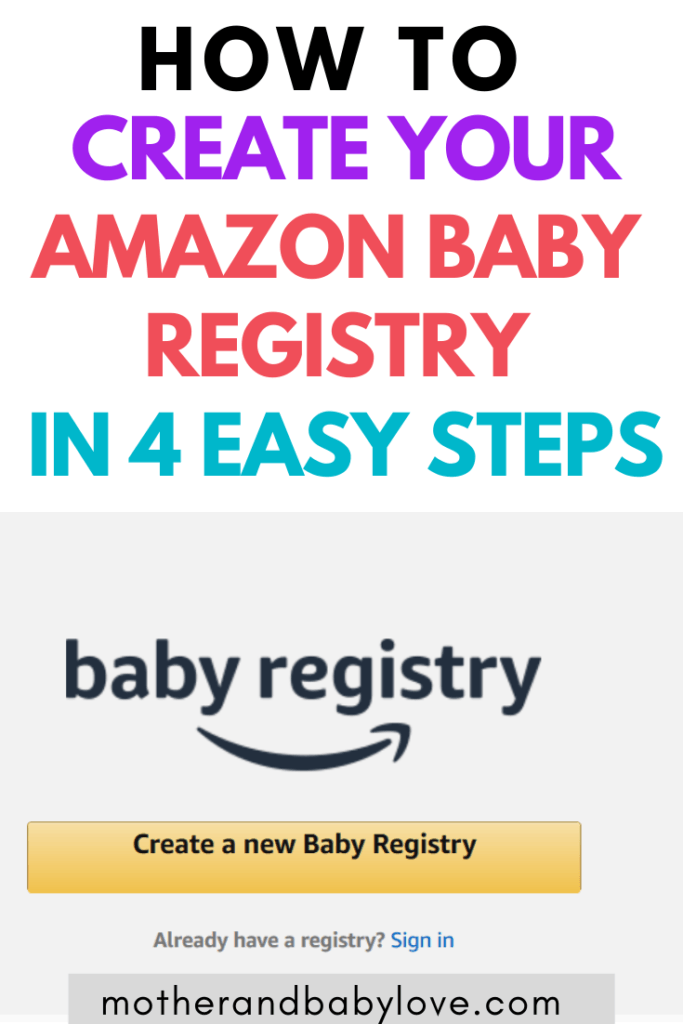
Amazon Baby Registry Search
After creating my baby registry, I found two things that my family, friends, or I struggled with.
The first thing was how to find my registry after logging in to my account. Searching for my own baby registry was surprisingly challenging at first before I figured it out.
Secondly, it was how my family and friends could search for and find my baby registry. This was more straightforward to some but it can be challenging to others so I’d like to address it too.
How to Find Your Baby Gift Registry on Amazon in 2 Easy Ways
1. Type “baby registry” into the Amazon search box and press enter or click on the search icon. This will automatically take you to your baby registry page. Make sure you don’t type “baby registry search” as this won’t give you the same result.

2. Click on the Accounts & Lists option on the top right-hand side of the Amazon homepage. A drop-down menu opens as in the image below. Select “baby registry” to open your baby registry page.
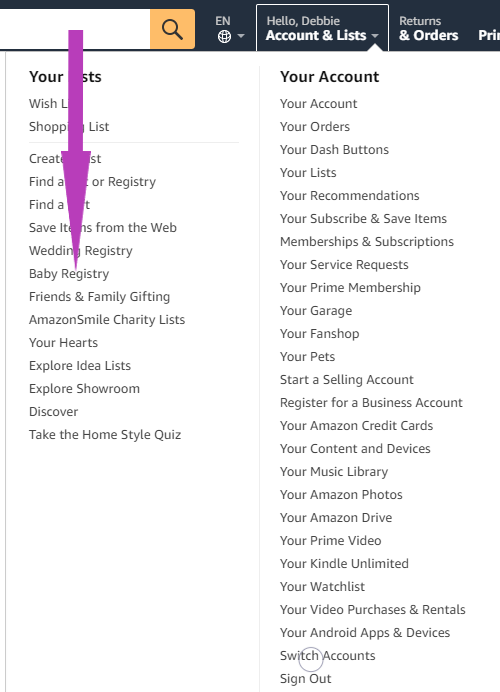
How do I find someone’s baby gift registry on Amazon? – Using Parent’s Names
To find a baby gift registry on Amazon, you need to know the registrant’s (typically the parent) name or email.
- Go to baby registry search. You can also find this by typing “Amazon baby registry search” on Google and it will be the top result. It has the title Amazon: Baby Registry Search Results. Click on the link.
- Enter the registrant/parent’s name in the appropriate box. You can enter their first name, last name, or email address. Use the baby’s arrival month and year if you have this information.
- Click Find.
- Select the registrant’s name that you are looking for from the list that comes up.
If you can’t find a registry using these steps, the owner may have set it to private or shared.
If it is set to ‘shared’, they have to send you a link to the registry for you to see it so you probably need to contact them.
Only the gift registries set to “Public” can be accessed using the instructions above.
If you still can’t find someone’s registry on Amazon using their name and the instructions above, reach out to them and ask for a link to their registry. Most people will be more than happy to share.
I hope you found this Amazon Registry review and setup tutorial useful. Please let me know your thoughts in the comments below.




I loved my amazon baby registry! There are an unlimited amount of products to choose from.
Me too. I really loved the detailed checklist too. Thanks for sharing your thoughts, Santana. Really appreciated.
Thanks for sharing I love any kind of registry. I never thought of doing a registry with Amazon
I bet you would have loved it if you did. Thanks for your comment, Kelly.